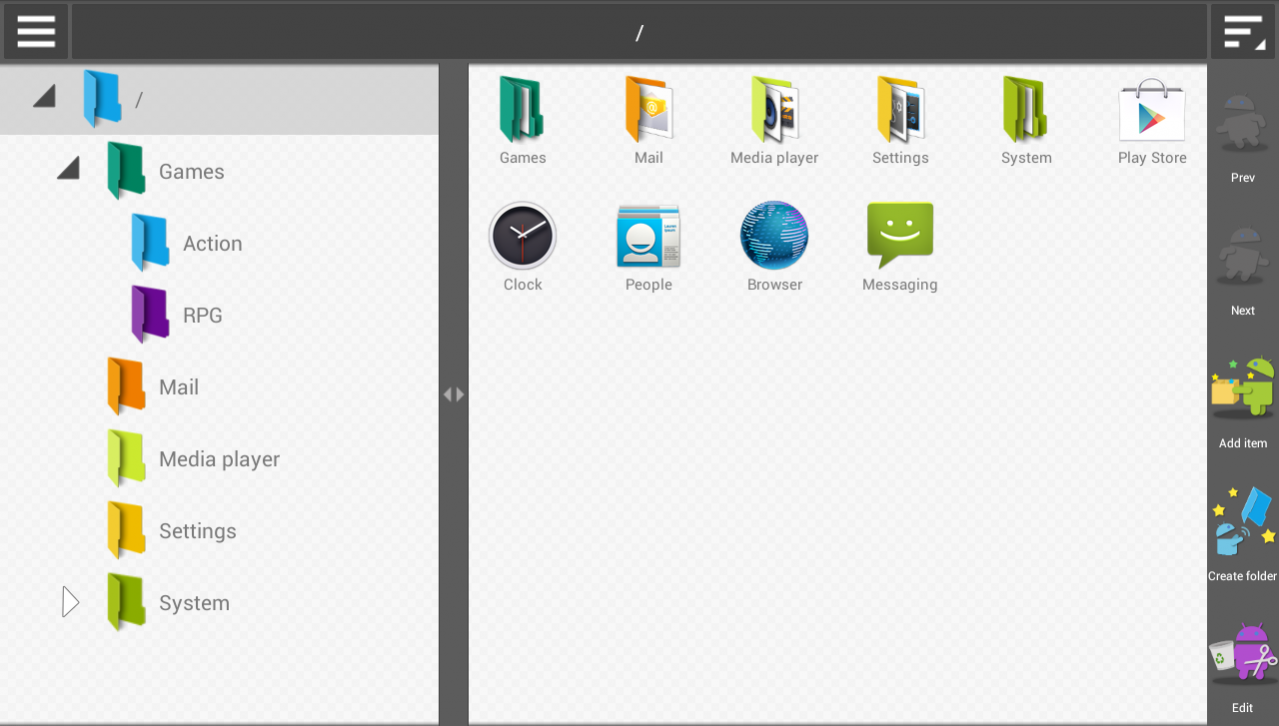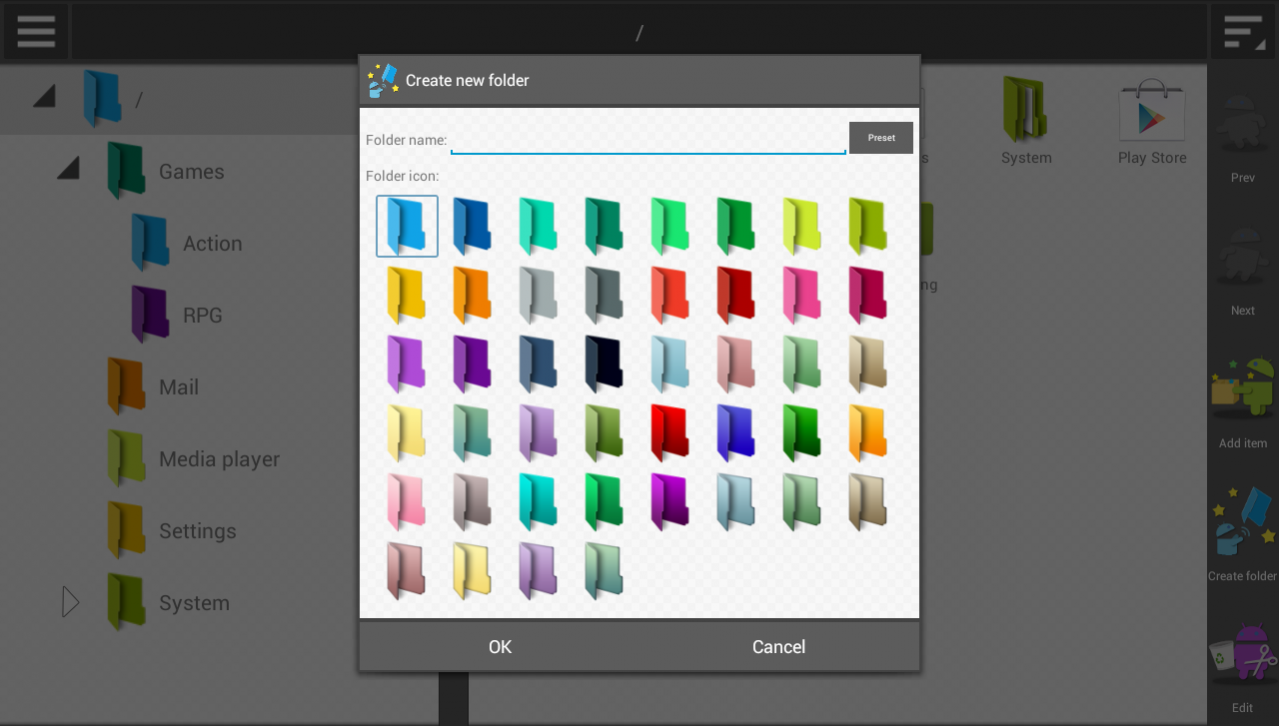AppsBox 3.2.9
Free Version
Publisher Description
Apps you are installing is too much, is not that you take time to find the apps you want to launch?
The app launcher that comes with the home app is that app just simply are arranged in an orderly manner.
AppsBox is an application launcher that can be hierarchical management of your own, by create a folder hierarchy to handle the data in the Explorer
and placing in each folder the shortcuts in any application.
In advance, create a folder as a category, such as function and usage for each genre and,if you need, In addition, create a subfolder as subcategories.
Because the folder management to be easy to use yourself, you are able to find the app purpose of quickly, to launch.
Such as when you install the app and a new first, the app registration and folder created in this application takes time, but the Once you've made the hierarchical structure the user easy to handle, you can access the app purpose very smoothly.
**Main function**
- Create a folder
- Registration of the item to folder(Apps, bookmarks, contacts) *add bookmarks, contacts pay function
- Detailed information reference uninstall of registration application
- Notify other application during installation.
!!!! New function !!!!!
- Widgets
You can place widgets as the folder that you created in the application box on the home screen. By tapping the folder where you placed, you can access the items in the folder.
!!!!!!!!!!!!!!!!!!!!!!!
************************************
AppsBox is the free version.
By performing app billing, it can be done individually, the release of the following three functions.
- Item registration and contact to bookmark folder
- Ad removal, launch the AppsBox from the notification area, secret function, use of all folder icon
- Use the widget
************************************
About AppsBox
AppsBox is a free app for Android published in the System Maintenance list of apps, part of System Utilities.
The company that develops AppsBox is basarafire. The latest version released by its developer is 3.2.9. This app was rated by 1 users of our site and has an average rating of 4.0.
To install AppsBox on your Android device, just click the green Continue To App button above to start the installation process. The app is listed on our website since 2017-02-11 and was downloaded 17 times. We have already checked if the download link is safe, however for your own protection we recommend that you scan the downloaded app with your antivirus. Your antivirus may detect the AppsBox as malware as malware if the download link to basarafire.android.app.appsbox is broken.
How to install AppsBox on your Android device:
- Click on the Continue To App button on our website. This will redirect you to Google Play.
- Once the AppsBox is shown in the Google Play listing of your Android device, you can start its download and installation. Tap on the Install button located below the search bar and to the right of the app icon.
- A pop-up window with the permissions required by AppsBox will be shown. Click on Accept to continue the process.
- AppsBox will be downloaded onto your device, displaying a progress. Once the download completes, the installation will start and you'll get a notification after the installation is finished.